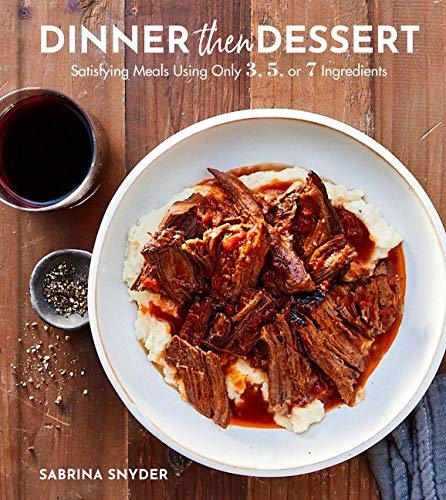Checking in today for a quick tip as I am about to spend half my day in my new photography class that I am totally loving! So let’s talk about Jetpack.
Checking in today for a quick tip as I am about to spend half my day in my new photography class that I am totally loving! So let’s talk about Jetpack.
Jetpack is a plugin for WordPress that has 30 different mini plugins you can activate as you need. I only use a couple. I used to use Jetpack Stats but as I have learned more about Google Analytics (we will discuss this tomorrow!) I realized how little I actually need Stats and it is a huge drain on your system’s resources and it is like asking your site to run a mile while strapping a fifty pound weight to it. So don’t take this article to mean that if you see Jetpack it is necessarily a good thing!
Now, on to the biggest reason I love it! Publicize. You will find this in your Jetpack Dashboard.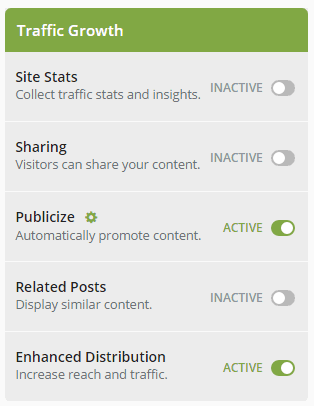 That one little function will save you a lot of time! Every time I schedule a post to go live the next day I let Publicize inform the world it exists. So to use this post as an example, I have it currently set to publish at 4:55 am and at the moment it does it will send out my post to Facebook, Twitter, Tumblr, Google+ for myself and my business page.
That one little function will save you a lot of time! Every time I schedule a post to go live the next day I let Publicize inform the world it exists. So to use this post as an example, I have it currently set to publish at 4:55 am and at the moment it does it will send out my post to Facebook, Twitter, Tumblr, Google+ for myself and my business page. 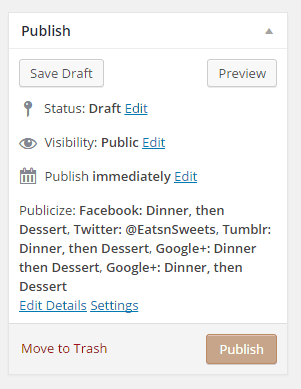
Now that those have gone out, I only manually add an Instagram photo and make a couple of adjustments to the posts that have gone out.
For Facebook: I edit the content of the post by removing the “[245 more words]” that is automatically added to the paragraph because it looks odd. I add “Read It:” before the link to my post and then I add “Pin It:” and my Pinterest link under it so people can quickly pin the post straight from facebook. This usually only takes a couple of seconds, but just remember to pin your images to your board first so you can have your Pinterest link ready to go. I also pin the post to the top of my page so it is the first thing people see even if I post other things throughout the day.
For Twitter: I pin the tweet to the top of my profile. I also load a twitter header photo for my recipe of the day that I make in Canva when I make my pin images. If you want to know more about Canva, head over to my post about Canva for more information.
It is nice to know that by the time I wake up in the mornings I can count on my post having been emailed out to my mailing list and knowing it is on a number of social media sites. Now if I could only get a plugin that applies to all the Food Post Submission Sites for me! Anyone want to make a plugin like that for me?
Do you use Jetpack? What are your favorite uses for it? Do you use Stats and now you are thinking of ditching it to speed up your site? Come back tomorrow when we go over all the cool places to find information in Google Analytics!